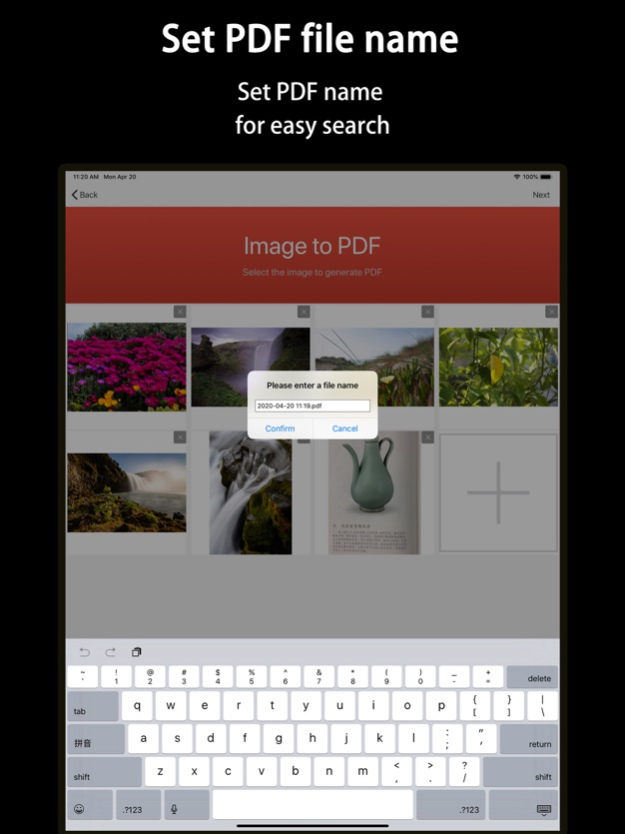HelloPDF-PDF Converter&Scanner 1.2
Free Version
Publisher Description
Image to PDF converter that supports removing dark document background and custom PDF size
With HelloPDF, you can convert one or more pictures into PDF documents in just a few simple steps.
1. Open HelloPDF;
2. Select or take a photo and scan the photos, and drag the photos by finger to sort;
3. Click the Next button, you can share the converted PDF document immediately, and the PDF document is automatically saved in your mobile phone;
4. If you need to get a document with a pure white background, please enable the "Clear Dark Background" function in the settings;
Very simple operation, with HelloPDF, you can create perfect PDF documents. With HelloPDF, you will have more efficient productivity.
HelloPDF features:
* Convert multiple pictures at once *
You can select any number of photos to convert to PDF files at once, and there is no limit on the number.
* Support picture "clear dark background"
For the printed document, the photographed photo will have a partially wrinkled or dark background. In the settings, activate the "Clear Dark Background" function, and you can get a PDF printed document with a white background.
* Support the creation of high-definition PDF *
You can select the original image to create a higher-resolution PDF file.
* Any size PDF *
You can set any size PDF to adapt to various print sizes or special size requirements.
* Fast and safe *
The entire conversion process does not need to access the network, all your images and files are just stored on your device, and the conversion is completed in a few seconds without the need for a network.
* Manage PDF *
In order to facilitate your viewing, all your converted PDFs are stored in your APP in the form of a list. The list picture is the first picture of your PDF. You can enter the file name and other information to quickly search or browse your PDF.
* Sharing and printing *
You can share the converted PDF document anywhere or print it online
Unlimited access to membership subscription
- You can have unlimited access to all features in the app through this subscription.
- Subscriptions are available on a monthly, or annual basis, depending on the subscription plan selected.
- Your iTunes account will be charged when you confirm your purchase.
- You have 24 hours before the end of your current subscription to turn off auto-renewal or it will automatically renew.
- Subscriptions will be charged to your account 24 hours before the end of your current subscription, depending on the plan you choose.
- Users can manage their subscriptions, and after purchase, they can go to their user account to set up automatic subscriptions to be turned off.
- Any unused free subscription time will be voided after the user purchases a subscription.
Privacy Policy: http://www.dazhuogroup.com/img2pdf/privacy_statement_en.php
Terms of Use: http://www.dazhuogroup.com/img2pdf/terms_of_use_en.php
If you have any questions or questions, please go to http://www.dazhuogroup.com/img2pdf/ and use our customer support email feedback
Apr 5, 2022
Version 1.2
1.Change some metadata
About HelloPDF-PDF Converter&Scanner
HelloPDF-PDF Converter&Scanner is a free app for iOS published in the Office Suites & Tools list of apps, part of Business.
The company that develops HelloPDF-PDF Converter&Scanner is Shanghai Dazhuo Information Technology Co., Ltd.. The latest version released by its developer is 1.2.
To install HelloPDF-PDF Converter&Scanner on your iOS device, just click the green Continue To App button above to start the installation process. The app is listed on our website since 2022-04-05 and was downloaded 0 times. We have already checked if the download link is safe, however for your own protection we recommend that you scan the downloaded app with your antivirus. Your antivirus may detect the HelloPDF-PDF Converter&Scanner as malware if the download link is broken.
How to install HelloPDF-PDF Converter&Scanner on your iOS device:
- Click on the Continue To App button on our website. This will redirect you to the App Store.
- Once the HelloPDF-PDF Converter&Scanner is shown in the iTunes listing of your iOS device, you can start its download and installation. Tap on the GET button to the right of the app to start downloading it.
- If you are not logged-in the iOS appstore app, you'll be prompted for your your Apple ID and/or password.
- After HelloPDF-PDF Converter&Scanner is downloaded, you'll see an INSTALL button to the right. Tap on it to start the actual installation of the iOS app.
- Once installation is finished you can tap on the OPEN button to start it. Its icon will also be added to your device home screen.